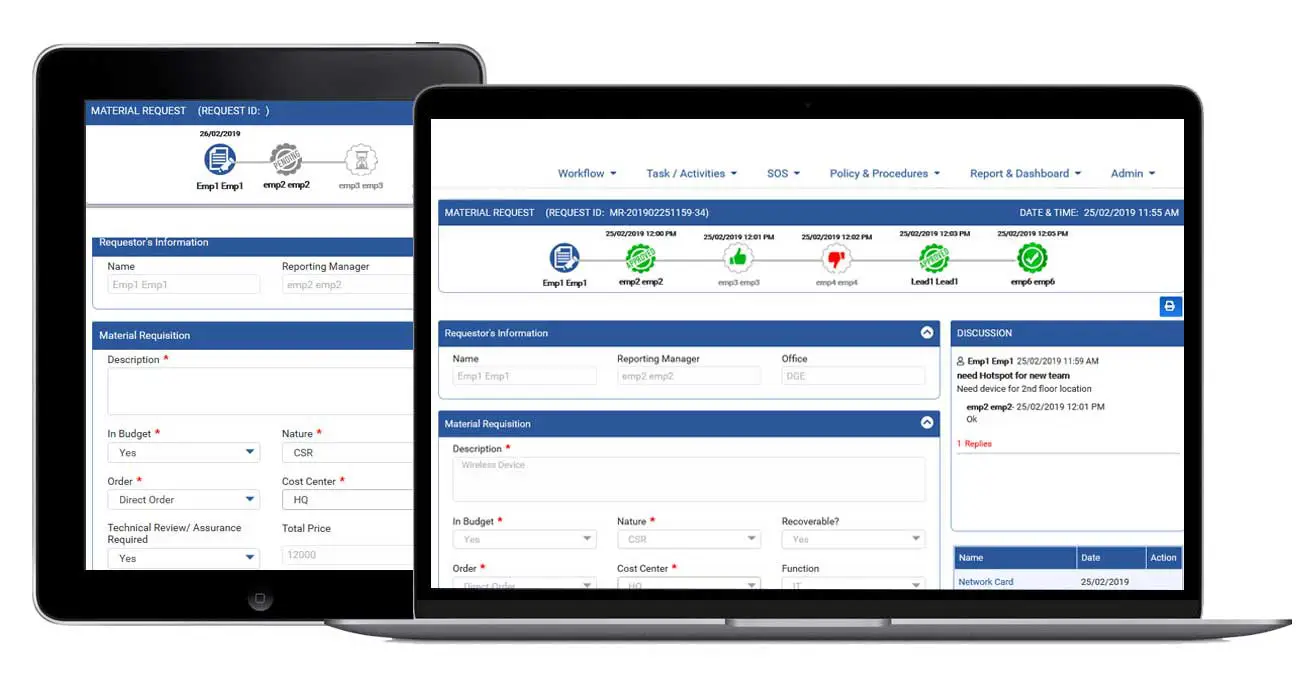Streamline Processes
It’s an efficient workflow system that allows employees to collaborate, reduce bottlenecks & increase scalability.
ITCube offers the best configurable workflow system for businesses looking to upgrade or adopt digital workflow and business process management. The workflow system is a perfect tool to help users collaborate between multiple departments for business processes and requirements. With an easy-to-use functionality it is a one-stop software solution to end unorganized process and request management.
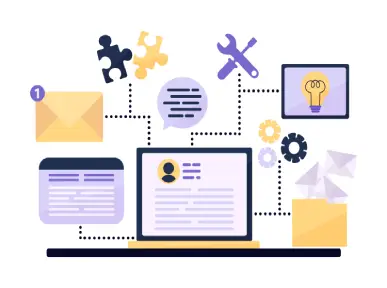
It’s an efficient workflow system that allows employees to collaborate, reduce bottlenecks & increase scalability.

Well-designed graphical dashboard that shows user the entire process of a request from initiation to approval.

With our workflow system, employees can cut down errors by following a strict procedure for every request. – Library Resources