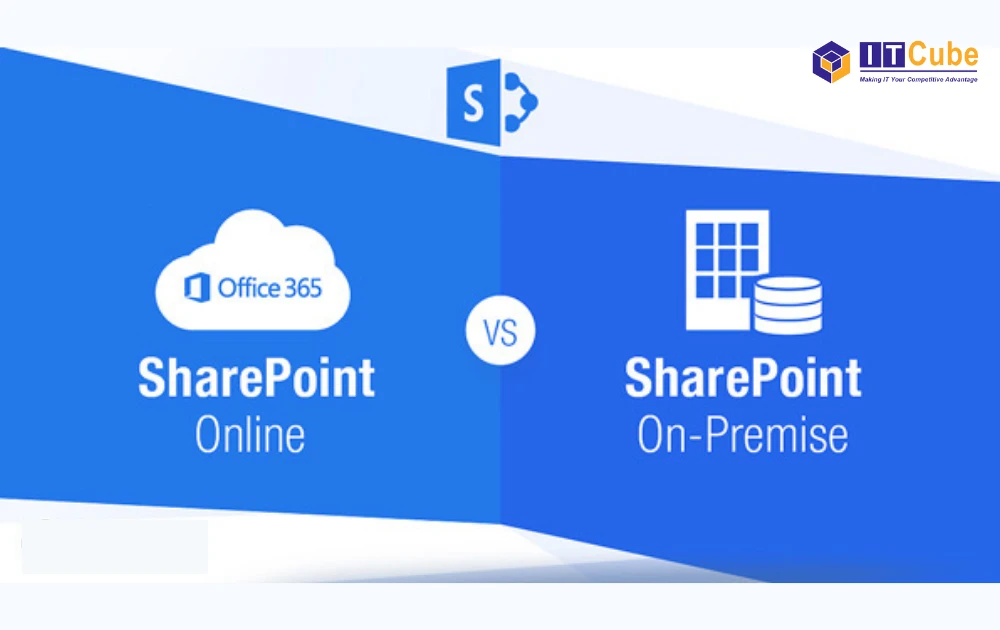SharePoint is a new-age business tool majorly used for electronic document management, content management, messaging, and the capability for managing business statistics. A centralized and secure platform increases efficiency, promotes group collaboration, and streamlines data management.
When it comes to the SharePoint platform, the businesses have two options – SharePoint Online and SharePoint On-Premise. So, which is the perfect choice for your business needs between SharePoint Online and SharePoint On-Premise? The entire concept is streamlining the daily business operations and making them as efficient as possible. In today’s post, we’ll compare both SharePoint On-Premise and SharePoint online and select the best one for yourself.
Comparison Between SharePoint Online And SharePoint On-Premise
Both SharePoint Online and SharePoint On-Premise are SaaS-based file management tools suitable for employee collaboration.
-
Easy integration
Microsoft has recently made some important changes to the SharePoint document library. These changes are made for the OneDrive users. The interface changes don’t affect the feel and look of the document libraries. Regardless of the On-Premises and Online versions, it promotes collaboration and makes it easier among the employees.
-
The pricing
As we’re comparing both SharePoint Online and SharePoint On-Premise, we can’t overlook the pricing factor. SharePoint On-Premise comprises numerous multipoint servers, and each has a proper license. On the other hand, SharePoint Online has different; the deployment of SharePoint servers won’t affect the overall implementation costs. The flat-rate license subscription manages these servers.
The licensing model of the SharePoint On-Premise is beneficial because the user doesn’t have to worry about the number of SharePoint servers and licenses used.
On the other hand, Office 365 decreases the overall administrative costs. Furthermore, your employees don’t have to think of switching to the latest SharePoint versions.
-
SharePoint licensing
The licensing model of SharePoint Online and SharePoint On-Premise is different. But both the licensing model comprises of Office 365 subscription enables users to look at their office documents online. The SMEs and small business subscriptions also have the authority for viewing and editing the office documents.
Having an Office Web Apps license isn’t required in the SharePoint On-Premise. Nevertheless, if you’re interested in editing the online documents through web applications, you need a separate licensing for the same.
-
Data Storage
Between SharePoint Online and SharePoint On-Premise, you also need to decide the volume of data you have to store. In SharePoint On-Premise, you have the liberty to support an unlimited amount of SharePoint data. However, you need to purchase the right hardware according to your needs (this requires additional cost).
On the other hand, you don’t get unlimited data storage in SharePoint cloud subscriptions. As per the Microsoft data storage rules, each user gets 10 GB for free and an additional 500 MB for the subscriber.
While talking about SharePoint Online and SharePoint On-Premise, we have covered all the important factors mentioned above. One of the key factors during the comparison is the pricing. Your decision should depend on your business needs. If you’re still unsure about one, you should further seek assistance from SharePoint development services.