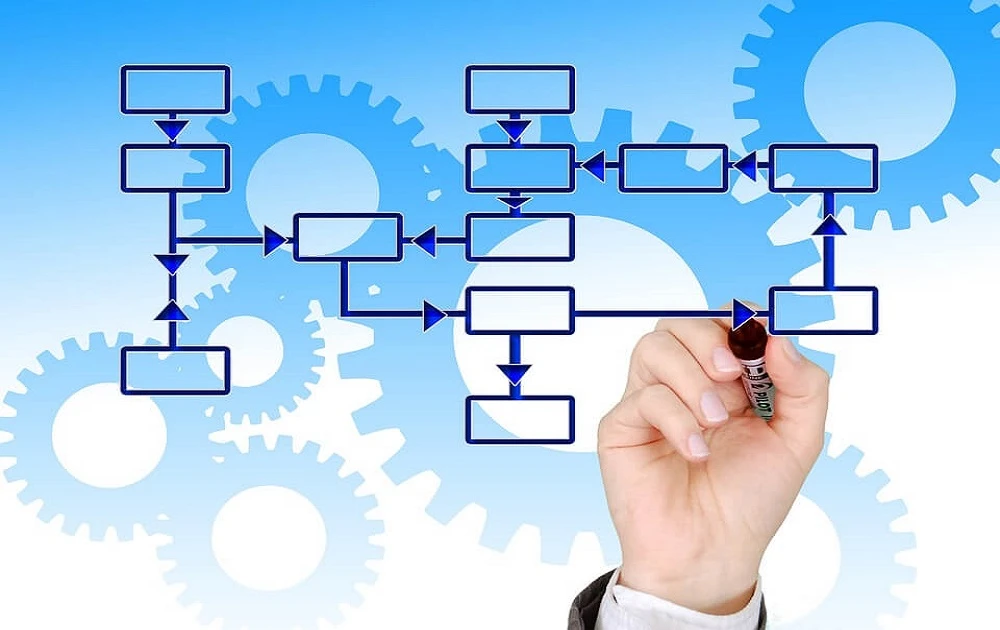Businesses can be complex and dynamic, and there are many factors to consider when making decisions. When there are many moving parts, the process of approving documents can become very complicated very quickly, which can hold up critical business processes like sending out invoices or placing an order with your suppliers.
This kind of inefficiency can result in lost revenue and missed opportunities. To avoid this, you need a document workflow and approval system that is easy to use, fully customizable, and available on all devices from anywhere at any time.
What is a Document Workflow?
For decades, businesses have employed documents in conjunction with a variety of business-related activities. In some instances, these documents are communicated via fax or mail; in others, they are shared electronically.
However, regardless of how they are delivered or distributed, all business-related documents share one commonality. There is always more than one person involved in their creation. This is true whether it’s an official company memo or a simple note sent to a friend.
At least two individuals must approve documents before they can be circulated to relevant parties. The document workflow eliminates that two-step (or more) method by making it easier to manage documents electronically rather than on paper.
Approval Processes Within Organizations
One of the trickiest parts of getting anything done is getting everyone else to agree with your plan. Without a few approvals, you could be stuck with an idea no one has time for, a product no one wants, or a tool that doesn’t solve any problems.
That’s why so many businesses make sure they have a document workflow and approval system in place. With software, employees can quickly submit ideas without waiting around in endless meetings or struggle to get permission from management.
By giving all stakeholders access to any required information, there are fewer chances of misunderstandings or oversights without compromising data security and transparency.
Advantages Of Implementing Document Workflow
Organizations of all sizes are looking to document management systems as an alternative way to manage documents. Increasingly, companies have begun to realize that their current paper-based processes just aren’t serving them well anymore, so they’re actively seeking out a new way to manage their company data.
Efficient Storage And Savings
When compared with hardcopy storage, electronic storage is much more efficient. Not only can it reduce overall space costs, but it also makes your entire organization much nimbler in terms of accessing and finding the information you need. In addition, by using these digital platforms to share data between employees who are often located remotely, businesses can save money on travel expenses while gaining access to quicker communication.
Challenges Faced By Organizations When Implementing Workflow Systems
Too often, businesses implement paperless workflows with good intentions but spend more time fighting their workflow processes than implementing them. This typically happens because these companies have failed to consider two key areas when implementing a new e-workflow: user adoption and governance.
No matter how streamlined your electronic approvals are, if your employees don’t use them or rely on them, it makes little difference in how quickly you can get critical documents approved. And simply having an electronic process doesn’t mean users will follow it without consistent monitoring. Research suggests that users who receive reminders about using their paperless process are more likely to do so effectively.
How Can You Implement A Document Approval Process?
Getting all your employees to agree on how to share electronically, request, review, edit, approve, and sign off on business documents is more straightforward said than done. But if you’re willing to put in a little time upfront, you can take advantage of cutting-edge technology and simplify your processes. Here are a few tips.
-
Listen To Your People
One of the biggest mistakes companies make when implementing any new process is not considering employee feelings about it. If you want people on board with an document workflow—and you should if you want it to be successful, be sure to gather feedback at every step.
-
Keep Your Documents Simple
Don’t include any information that doesn’t need to be included in a format. If you must have a lot of footnotes, keep those at the end of each page.
-
Include An Agenda With Your Document Set
It will help people know what to expect when they receive it and allow them to catch up on any information that isn’t in front of them, helping reduce confusion over certain information during review times.
-
Create An Electronic Signature Page At The End Of Your Documents
This is especially important if you will release them publicly or send them through e-mail, as you do not want people editing your work behind your back without consent.
Summing Up
You likely already have an idea of what document workflows are. While large corporations primarily used them previously, cloud-based software solutions now allow anyone to streamline their business processes through electronic signature capture. Small businesses often have more complex issues to address than those of larger organizations, which is why even when going with smaller vendors like Signature Capture, you should still expect industry-leading functionality.
To learn more about how document workflow system can help to streamline your organization kindly reach us at inquiry@itcube.net